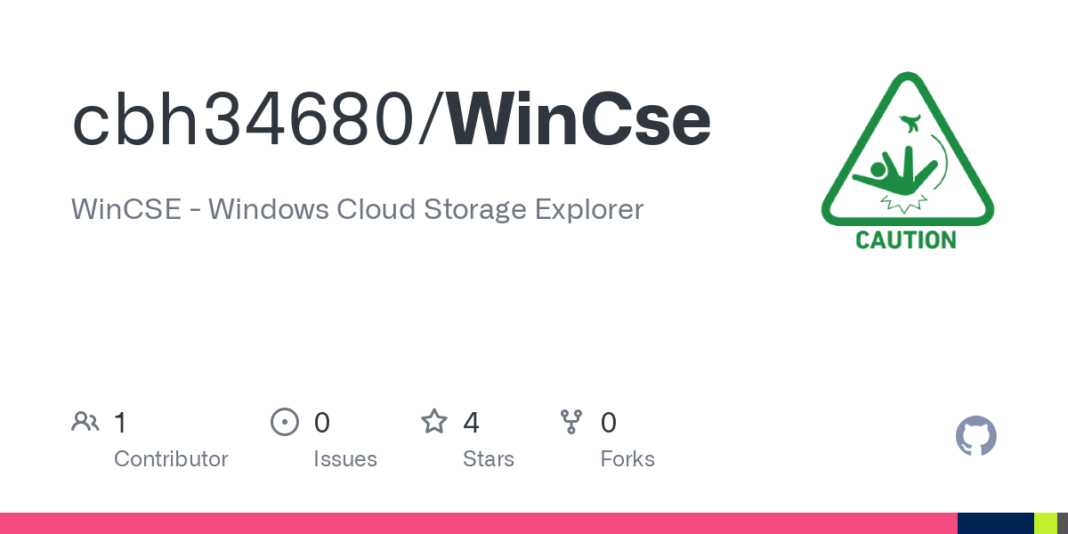WinCse is an application that integrates AWS S3 buckets with Windows Explorer, allowing you to treat S3 buckets as if they were part of your local file system.
- Displays S3 buckets in Windows Explorer
- Simple interface for easy file management
- Install WinFsp
- Download WinCse (which includes AWS SDK for C++) from the release page
- Run setup/install-aws-s3.bat (requires administrator privileges).
- When the form screen appears, enter your AWS credentials.
- Press the “Create” button.
- Execute
mount.batfrom the displayed Explorer directory. - Access your S3 buckets in Windows Explorer on the drive selected in the form screen.
- File system editing is not yet supported (planned for future updates).
- Files larger than 4MB are not supported at this time.
- Referencing buckets in different regions fails.
- Only up to 1000 files can be displayed in a single directory.
- The current version is in the testing phase.
- Tested only on Windows 11.
- If stable operation is required, we recommend using Rclone
This project is licensed under the GPLv3 and Apache License 2.0.